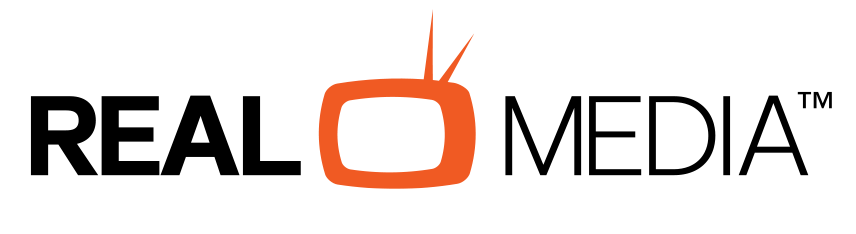Green screens have become a game-changing technology in the video production industry because of their versatility to depict whatever the filmmaker wants. Whether you’re looking to incorporate special effects or use a custom background, green screens are a great tool. However, if a green screen is not used correctly, you may adversely impact the outcome of your project and create more problems you’ll have to clean up during post-production.
So, how do you correctly shoot videos with green screens? Below are some key green screen tips we recommend to ensure your film project is a success.
How Do Green Screens Work?
Green screen technology, also known as chroma key composition, is used to create the perfect video scene and environment without having to do any on-site filming. With a green screen, two images can be layered together to form one image, allowing the subjects in your video to be portrayed anywhere you want.
During the chroma key composition process, two videos are composited together based on a certain color hue—also known as the chroma range. After filming, the video creator can take the green screen background away during post-production, create a completely blank background, and replace it with whatever is meant to go in its place.
Why You May Need a Green Screen for Video Production
There are many reasons a film producer may need to use green screen effects for their video content. For one, if you are a small business filmmaker and don’t have a large budget, you may be unable to travel and film onsite, limiting your access to specific scenery or graphics.
Additionally, your video may be too complicated to film on-site—especially if your background imagery is meant to be fantastical or unrealistic in the modern world. Instead of spending a large sum of money on creating a complete set with a ton of props, invest in a green screen instead to include all the graphics and background features you want.

Tips for Shooting Videos with a Green Screen
While many video creators understand the need for a green screen, they may not necessarily know how to shoot green-screen video in the most effective way possible. If shot wrong, your final product may not be up to par, or you’ll only have more to clean up during post-production.
1. Use the Right Camera Settings
Your green screen shooting effects will only be as effective as your ability to capture the images correctly. This means that you should have a general understanding of your camera’s settings, including shutter speed, aperture, and ISO.
- Shutter speed indicates how long your camera’s shutter is open, allowing light to come in as it takes an image or records a video. When the camera’s shutter is open, a certain amount of light passes through the lens. Once the sensor on the camera collects enough light, the shutter closes immediately. With different shutter speeds, you can create blurring motion and freezing action. This can significantly impact the keying process.
- Aperture is a feature on your camera that allows you to adjust the image’s depth of field. Smaller apertures, such as f1.4 or f2.8, will keep the foreground—that is, where your subject is standing—in focus, while the background will become blurred. As the aperture increases, your video will have less depth of field. A higher aperture can make it more difficult to get a quality chroma key during post-production; however, the aperture setting you use will likely vary from project to project, depending on the filming effect you’re going for.
- ISO, or the brightness or darkness of an image, allows you to adjust the scene’s exposure to light. When working with a green screen, it’s best to keep your camera at a low ISO, since a higher ISO will pick up more detail and make the image look too grainy.
Many other camera settings are also important when shooting video, but the three mentioned above are a great starting point and, when used properly, will take your green screen shooting effects to the next level.
2. Understand Chroma Key
Chroma key refers to the technique of compositing, or layering, two images based on a certain color hue. The chroma key will single out a shade from a certain color’s chroma range—in this case, green—and render it completely transparent. Then, the transparent background can be replaced with another image or video.
To understand how to use a green screen, you must understand what chroma key is and how it’s used during post-production. To do this, you don’t necessarily need a special type of green screen software; many popular platforms, like Adobe Premiere Pro, give you the capabilities you need to replace the green screen with the background you want.
3. Consider the Lighting
When shooting with a green screen, ensure your lighting is on point. A common mistake that many video creators make is pointing too much light directly at the green screen, which can cause the green color to reflect onto the subject you’re filming. Additionally, uneven lighting can lead to different green hues, making it harder to remove the background in your editing software later.
To avoid this, light the green screen first with non-directional even lighting that shines down on the screen from above. Keep the luminance lower and ensure the screen is lit evenly in all areas. Then, focus on lighting your subject. You’ll want to use bright lights with a diffusion in the form of silks and butterfly kits or a softbox. This will ensure that your subject is lit evenly from all angles.

4. Keep Clothing in Mind
Green tends to be a less-popular color option for clothing, which is why the screen is green in the first place. However, if your subject wears anything close to the screen’s hue, that piece of the video will become transparent during post-production. Even off-hue greens can end up making the subject look semi-translucent.
Always keep clothing in mind before using a green screen, and make sure your subject will be fully captured by the camera and not cut off during editing.
5. Know Where to Place Your Subject
One of the most important green screen tips is to keep your subject as far away from the green screen as possible. We recommend leaving at least five to six feet between your subject and the screen, if not more. This ensures that all lighting remains consistent and will prevent any green coloring from spilling or reflecting onto your subject while filming.
6. Avoid Common Green Screen Mistakes
From our own experience, we’ve seen quite a few green screen mistakes that we recommend you avoid. These include:
- Wrinkles on the Screen: When using a green screen, your goal is to create a flat, single color. If the screen is wrinkled, shadows may appear and create an uneven look. This will make it more difficult to edit out the green screen later. While filming, make sure your screen is as smooth as possible. If creases become a problem from folding up the screen, consider using a flat iron to smooth them out.
- Motion Blur: This problem typically occurs when the shutter speed on your camera is too low. If your subject makes sudden movements, the motion blur from the movement can completely ruin the shot. To avoid this, use a higher shutter speed—especially if you’re shooting action scenes.
Getting Help from the Experts
Shooting on a green screen can be a complicated process, which is why we recommend turning to the experts for help. Our full-service filming and recording studio at Real Media allows us to film any type of project with a green screen taking into account the green screen tips listed above. To learn more, or to get started with a project, contact us today at 913-894-8989.